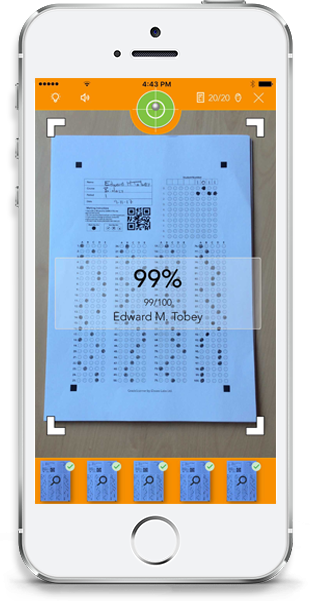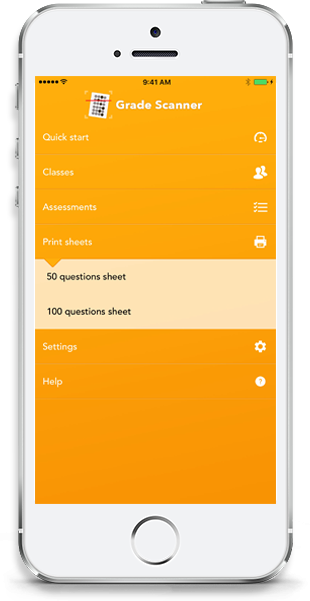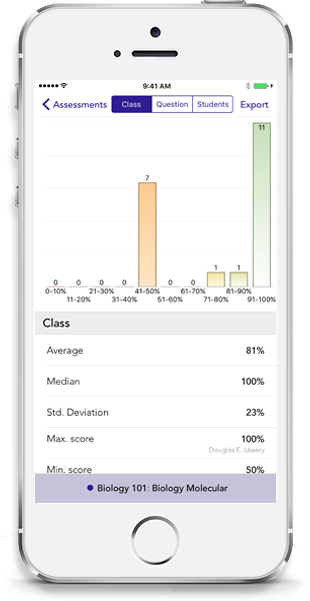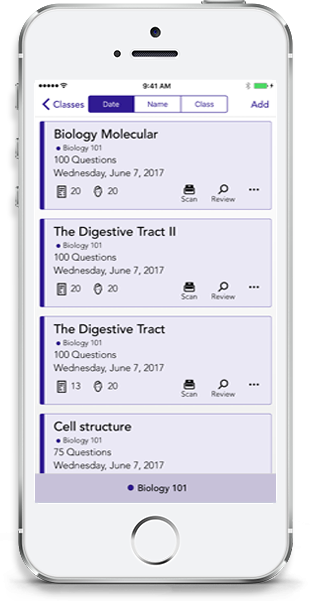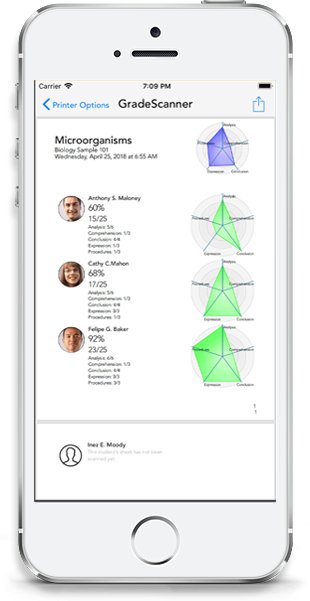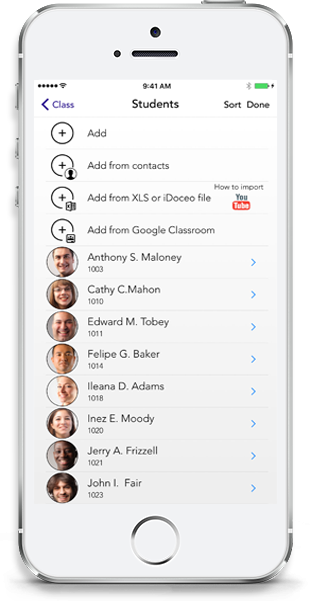MAIN FEATURES
The options that make a difference
-
AUTOMATIC GRADING
Grade Scanner is a powerful and easy to use app that grades bubble sheet assessments automatically
-
CREATE ASSESSMENTS
Configure your questions with only one correct answer or with several correct answers per question. 2 or up to 5 choices per question
-
SCAN WITH IPHONE OR IPAD
Once your students have filled the bubble sheets , scan the assessments with your iPhone or your iPad. Grade Scanner will show and record the scores in real time
-
STATISTICS
GradeScanner statistics shows bubble selections for each question , the class average result , Deviation , Max. score plus statistics per class , student spider chart.
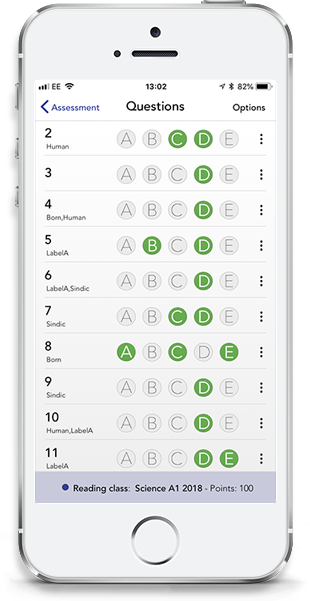
-
CREATE OR IMPORT CLASSES
Create your classes and students in no time. Or import the classes from xls , google classroom iDoceo etc.
-
25, 50 OR 100 BUBBLES SHEETS
Your assessments can be printed with any number of questions in three different formats 25 50 or 100 , with a maximum of 100 questions
-
Syncs iPhone and iPad
Universal app , works on iPhone and iPad and Syncs between your devices , export the results to iDoceo , XLS Pdf or CSV. Sync scores with Google Clasroom
-
ANSWER CONFIGURATION
Each Question can be assigned different values , Tags can be created and assigned , more than one answer can be configured per question. Questions can be disabled anytime , options for each question can be 2 , 3 or 5. Penalty for errors can be also stablished
CLASSROOM INNOVATION
With iDoceo GradeScanner you use only the most modern, convenient and interesting solution to grade automatically your assessments.We want the app that you download look unique and new for as much time as you use it.
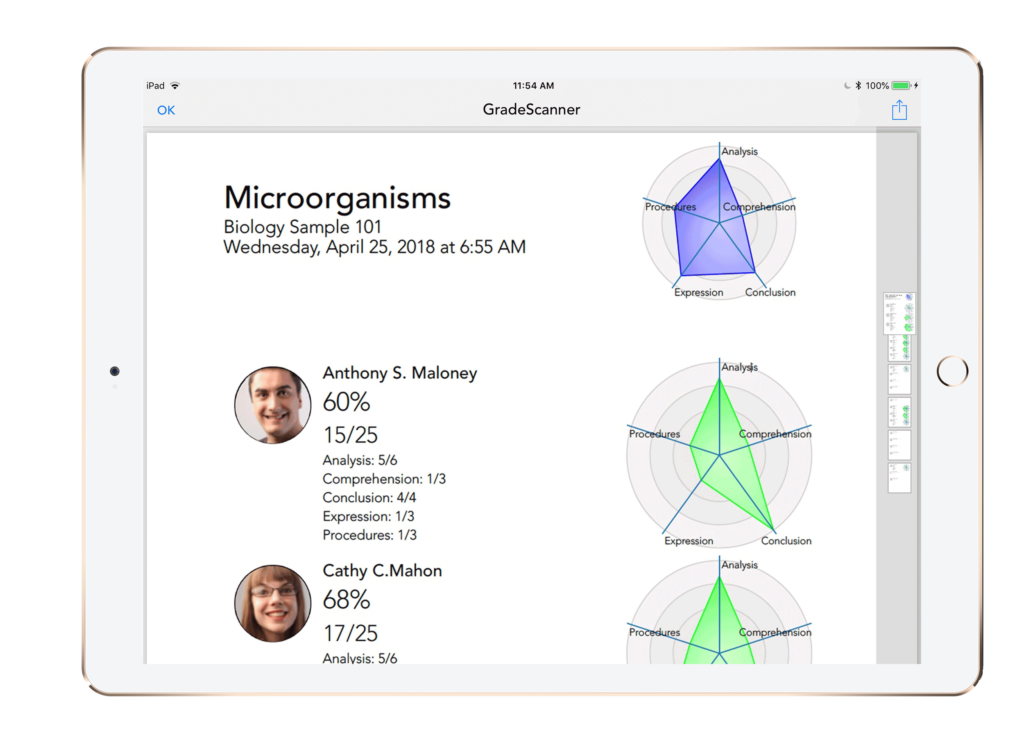
FLEXIBILITY
-
3 TYPES OF EXAM SHEET
There are 3 types of predefined bubble sheet. Maximum of 25 questions, 50 questions or 100 questions plus the numbers of configured questions stays flexible in each sheet model.
-
STUNNING FLEXIBILITY
Each question can have assigned its own value , with also special values for partial correct answers
-
OVERWRITTING
When reviewing the student's tests , any answer can be overwritten by the teacher and also any number of questions can be cancelled if the teacher decides to do so.

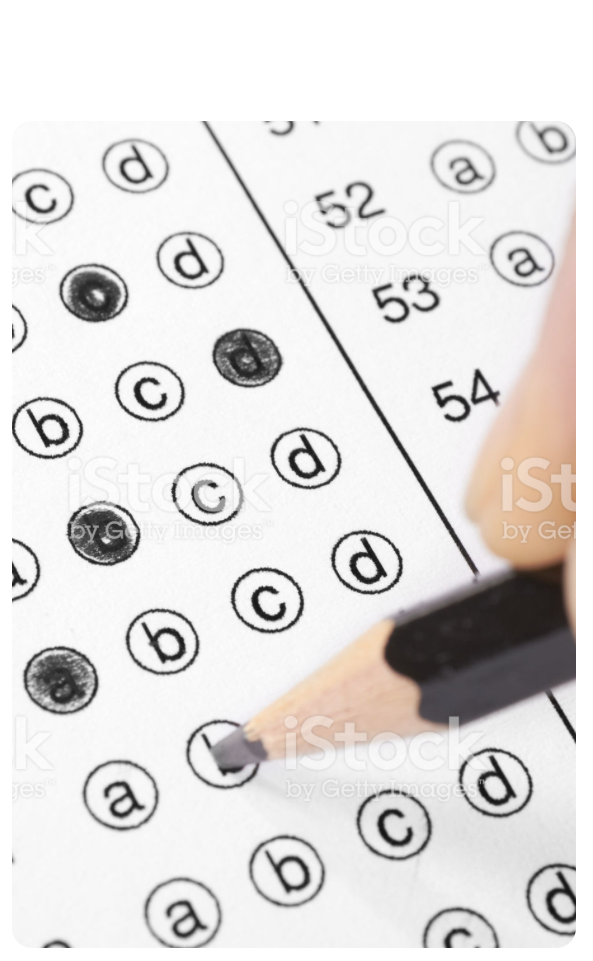
THE HEART
iDoceo GradeScanner’s engine is Computer Graphic Vision based software, using the most advanced algorithms to scan bubble tests.
The app learns what are the bubbles marked and what bubbles are not marked or just marked and later erased.
The exams sheets must be placed below the iPhone or iPad to be scanned , it is advisable to have the sheets in a straight position but the app is capable of sorting this issue if some exam is scanned in a somewhat skew position.
To get the best of the algorithm and the most reliable results it is advice to scan the exams in a fairly illuminated environment and explain to the students that the bubbles must be filled and not just cross marked.